In order to solve this problem and after reading several blogs and forum posts regarding the problem with assigning static IP in fc10 and network manager problem, i stumbled upon a post about wicd, an open source wired and wireless network manager for Linux which aims to provide a simple interface to connect to networks with a wide variety of settings.
So, without hesitation, I installed wicd in my fc10 box (i have set my box to permissive mode).
Steps in installing wicd.
- login as root (su)
- run the following command
yum -y install python python-devel wget
- download and install wicd using the foll
cd /usr/local/src
wget http://downloads.sourceforge.net/wicd/wicd-1.5.4.tar.gz
tar -xf wicd-1.5.4.tar.gz
cd wicd-1.5.4
python setup.py configure
python setup.py install- disable network manager
service NetworkManager stop
chkconfig NetworkManager off
- Now start wicd
chkconfig wicd on
- Now there will be an entry in Gnome, under applications->internet->wicd network manager
- You might need to restart your pc in order for the tray icon to appear.
- upon restarting, you can click on the wicd tray icon, click wired network (wireless if you are using one), advanced settings, then you may select to use static ip if you prefer one...
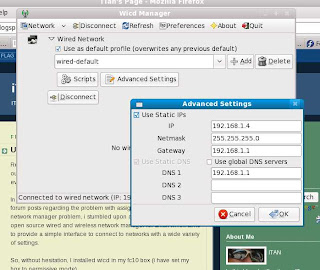
That's it.....
References:
http://wicd.sourceforge.net/download.php
http://wicd.net/moinmoin/Wicd%20on%20FC9
Great guide man.... keep up....
ReplyDelete